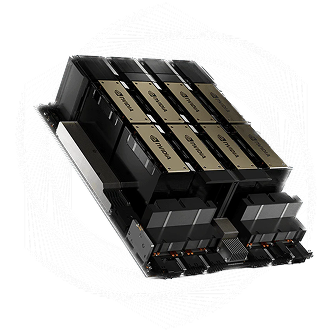価格
より多くのGPU、より多くの制御、より少ない支出。
従来のクラウドプロバイダーよりも80%安い価格で、10,000以上のオンデマンドGPUにアクセス。スケールアップまたはダウンし、使用した分だけ支払う — リアルタイムの価格設定で完全な制御が可能。
GPUタイプ
時間あたりの料金
節約プラン 保存 20%
P40
Server 3
VRAM: 24GB
CPU: E5-2667 v3
CPU: 14 Cores
ディスク: 300 GB
RAM: 48 GB
ネットワーク: 10 Gps
帯域幅: 無制限
信頼性: 99,99%
価格:
$ 0.30/時間
$ 174.55/月
$ 0.24/時間
P40
Server 2
VRAM: 24GB
CPU: E5-2680 v3
CPU: 20 Cores
ディスク: 300 GB
RAM: 48 GB
ネットワーク: 10 Gps
帯域幅: 無制限
信頼性: 99,99%
価格:
$ 0.30/時間
$ 174.55/月
$ 0.24/時間
P40
Server 1
VRAM: 24GB
CPU: E5-2699 v3
CPU: 20 Cores
ディスク: 300 GB
RAM: 48 GB
ネットワーク: 10 Gps
帯域幅: 無制限
信頼性: 99,99%
価格:
$ 0.30/時間
$ 174.55/月
$ 0.24/時間
P40
Server 5
VRAM: 24GB
CPU: EPYC 7K62
CPU: 12 Cores
ディスク: 300 GB
RAM: 48 GB
ネットワーク: 10 Gps
帯域幅: 無制限
信頼性: 99,99%
価格:
$ 0.30/時間
$ 174.55/月
$ 0.24/時間
P40
Server 4
VRAM: 24GB
CPU: E5-2667 v3
CPU: 14 Cores
ディスク: 300 GB
RAM: 48 GB
ネットワーク: 10 Gps
帯域幅: 無制限
信頼性: 99,99%
価格:
$ 0.30/時間
$ 174.55/月
$ 0.24/時間
A4000
Server 1
VRAM: 16GB
CPU: EPYC 7K62
CPU: 12 Cores
ディスク: 300 GB
RAM: 48 GB
ネットワーク: 10 Gps
帯域幅: 無制限
信頼性: 99,99%
価格:
$ 0.38/時間
$ 218.18/月
$ 0.30/時間
RTX 3090
Server 1
VRAM: 24GB
CPU: Platinum 8171M
CPU: 13 Cores
ディスク: 300 GB
RAM: 48 GB
ネットワーク: 10 Gps
帯域幅: 無制限
信頼性: 99,99%
価格:
$ 0.61/時間
$ 349.09/月
$ 0.48/時間
RTX 3090
Server 2
VRAM: 48GB
CPU: E5-2690 v4
CPU: 20 Cores
ディスク: 300 GB
RAM: 48 GB
ネットワーク: 10 Gps
帯域幅: 無制限
信頼性: 99,99%
価格:
$ 1.21/時間
$ 698.18/月
$ 0.97/時間
A6000
Server 1
VRAM: 16GB
CPU: EPYC 7K62
CPU: 80 Cores
ディスク: 1000 GB
RAM: 224 GB
ネットワーク: 10 Gps
帯域幅: 無制限
信頼性: 99,99%
価格:
$ 1.52/時間
$ 872.73/月
$ 1.21/時間
よくある質問
Hyra Zoneに興味がありますか?
クラウドでのGPUの力を解き放つ方法に興味がありますか?オンデマンド高性能コンピューティングでプロジェクトを加速するための明確な回答を得る
。
1. How long can I rent a GPU and how is the pricing calculated?
You can rent a GPU by the hour or by the month, depending on your needs. The cost is based on the GPU model, rental duration, and accompanying system configuration (CPU, RAM, storage, etc.) – the longer the rental period, the better the discount.
Example: If you choose hourly rental, the system will start charging immediately after you click "Deploy", and fees are calculated in 1-hour-1-second blocks (1h1s). This means even if you use the GPU for only a few minutes, you'll still be charged for a full block.
2. Is my data and work secure?
We ensure complete data security:
- Each user is sandboxed and isolated from others.
- All data is completely deleted after the session ends.
- All data transmissions are fully encrypted.
3. How do I get started?
Just follow these steps:
Step 1: Register an account
Step 2: Top up your account balance
Step 3: Choose your desired GPU configuration
Step 4: Click “Deploy” to start using it
4. When does billing begin?
Billing begins as soon as you start a GPU session (Deploy). If you terminate the instance (Destroy), charges will stop.
5. Can I pause and resume later?
Yes, you can pause (Stop) the machine and resume later. However, fees may still apply if the machine hasn't been fully terminated. If you don't plan to use the machine for an extended period, we recommend destroying (Destroy) it to avoid unnecessary charges.
6. Do you provide invoices or service contracts?
Yes, we provide electronic invoices for individuals and businesses. We also support signing long-term GPU rental contracts upon request.