Turn your idle GPUs into a steady income stream.
Hyra Zone's GPU Pool connects individuals and businesses with spare GPU capacity to renters worldwide, ensuring maximum earnings through a secure and hassle-free management system
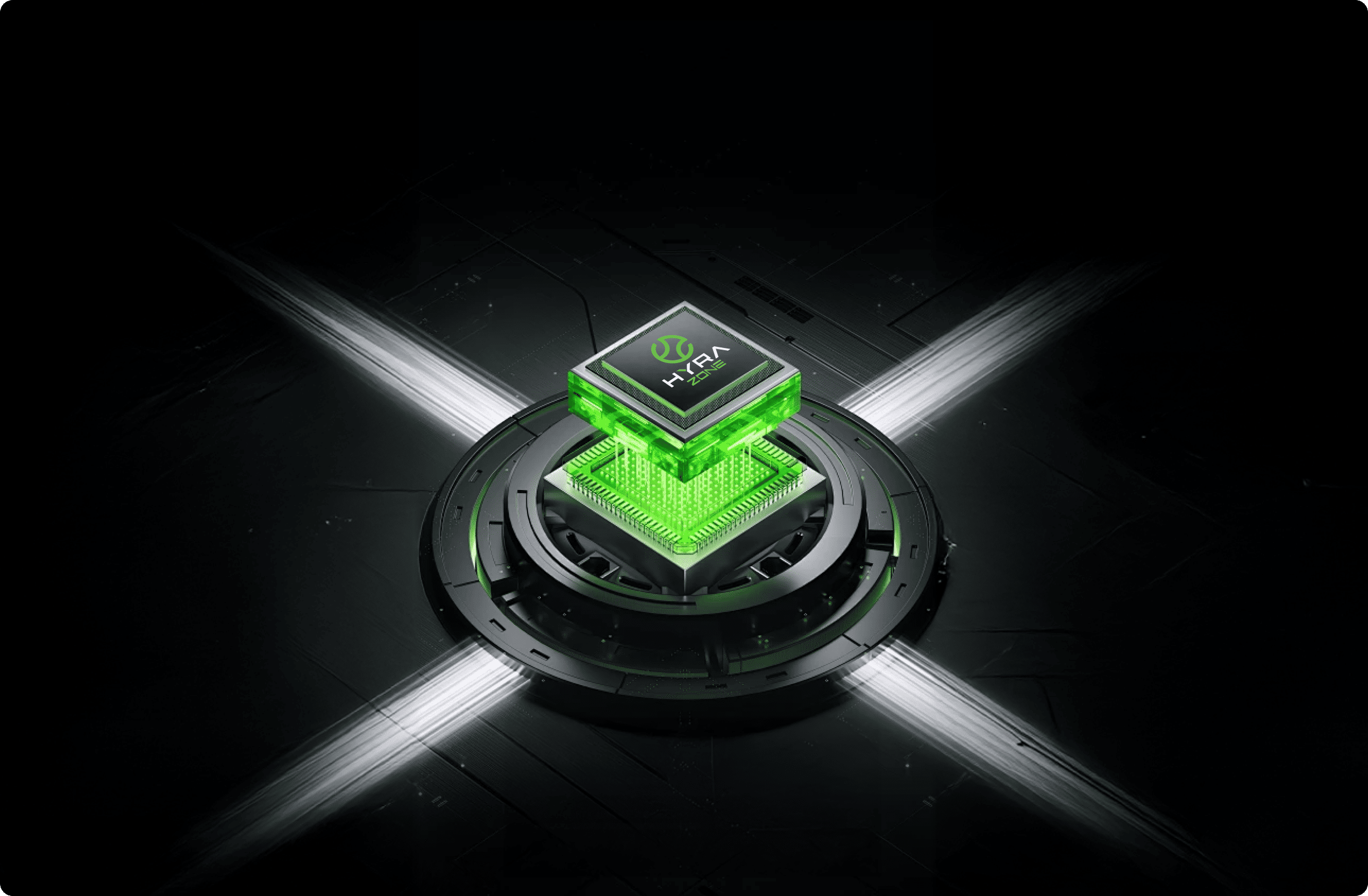
About
What is the GPU Pool?
A network pooling idle GPUs from data centers, farms, and personal PCs into a single, secure pool.

Data Centers
Enterprise racks / colocation
AI Training & Inference
LLMs • Vision • Fine-tuning
GPU Farms
Mining/Rendering clusters
3D/Video Rendering
VFX • Animation • Design
Personal PCs
Idle/after-hours GPUs
Scientific Simulation
Physics • Bio • CFD
GPU Sources
Hyra Zone GPU Pool
GPU Farms
Mining/Rendering clusters
Personal PCs
Idle/after-hours GPUs

AI Training & Inference
LLMs • Vision • Fine-tuning
3D/Video Rendering
VFX • Animation • Design
Scientific Simulation
Physics • Bio • CFD
GPU Sources
Connect idle GPUs from data centers, farms, or personal PCs to start earning safely.
Hyra Zone - GPU Pool
The orchestration layer: pooling, provisioning, isolation, monitoring, and automated billing/payouts.
GPU Renters / Workloads
On-demand GPUs for AI, 3D rendering, and simulations - fast start, pay-as-you-go.
benefit
Turn GPUs into Cash Flow
Earn passively, withdraw via bank or crypto, secure infrastructure and real-time dashboard.
Passive Income
Leverage idle GPUs, automatically receive jobs and earn pay-as-you-go.
Transparent Payouts
Itemized statements for each job, withdraw to bank or crypto.
Security & Safety
ISO 27001-aligned infrastructure, encrypted data, isolated workloads.
Easy Management
Intuitive dashboard: real-time GPU monitoring, alerts, and usage history.
Why Choose Us?
How much you can earn.
Select your GPU model and the hours you can share each month. We'll estimate your monthly payout.
See how much you can earn with Hyra Zone?
Only supported models are shown. Don't see yours? Check list
How many Available Hours do you have per month?
Estimated price

/month
Minimum System Requirements
Hyra Zone lets anyone contribute idle GPU compute to our network. To participate, you'll need at minimum:
-
Processor (CPU): 14 Cores+
-
RAM: 48 GB+
-
Disk: 300 GB+
-
Network: 10 Gbps
-
Reliability: 99.99%
Step by step
Start in 4 Easy Steps
Follow four quick steps to bring your idle GPU into Hyra Zone's secure network.
Create an account
Sign up to Hyra Zone for free.
Declare your hardware
Select GPU model, VRAM, location, and available hours.
Install Hyra Agent
Download, install, and connect your server.
Start earning
Get jobs, monitor performance, and withdraw from the dashboard.
Certifications & Partnerships
Security Certifications
A network pooling idle GPUs from data centers, farms, and personal PCs into a single, secure pool.

FAQs
Curios about Hyra Zone ?
Curious about unlocking GPU power in the cloud? Get clear answers to accelerate
your projects with on-demand high-performance compute.
1. How long can I rent a GPU and how is the pricing calculated?
You can rent a GPU by the hour or by the month, depending on your needs. The cost is based on the GPU model, rental duration, and accompanying system configuration (CPU, RAM, storage, etc.) – the longer the rental period, the better the discount.
Example: If you choose hourly rental, the system will start charging immediately after you click "Deploy", and fees are calculated in 1-hour-1-second blocks (1h1s). This means even if you use the GPU for only a few minutes, you'll still be charged for a full block.
2. Is my data and work secure?
We ensure complete data security:
- Each user is sandboxed and isolated from others.
- All data is completely deleted after the session ends.
- All data transmissions are fully encrypted.
3. How do I get started?
Just follow these steps:
Step 1: Register an account
Step 2: Top up your account balance
Step 3: Choose your desired GPU configuration
Step 4: Click “Deploy” to start using it
4. When does billing begin?
Billing begins as soon as you start a GPU session (Deploy). If you terminate the instance (Destroy), charges will stop.
5. Can I pause and resume later?
Yes, you can pause (Stop) the machine and resume later. However, fees may still apply if the machine hasn't been fully terminated. If you don't plan to use the machine for an extended period, we recommend destroying (Destroy) it to avoid unnecessary charges.
6. Do you provide invoices or service contracts?
Yes, we provide electronic invoices for individuals and businesses. We also support signing long-term GPU rental contracts upon request.
Onboard in minutes-24/7 expert support
Ready to turn idle GPUs into income?
Connect in ~10 minutes and manage everything from one dashboard. Transparent payouts via bank or crypto.


